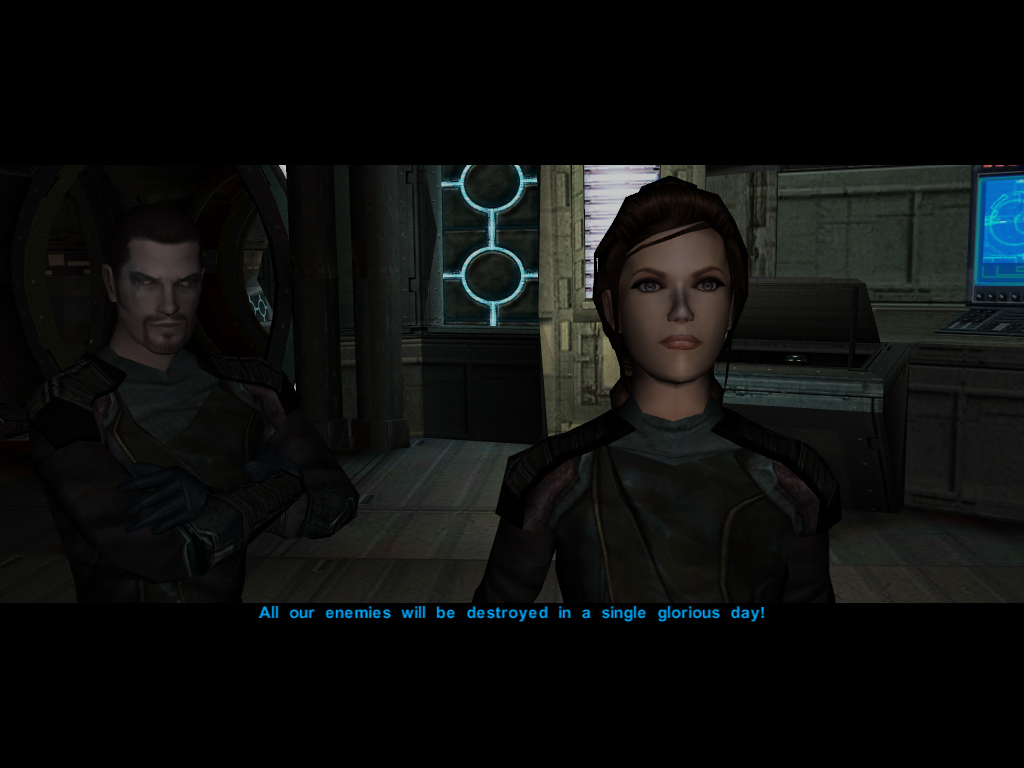-
Mesaj sayısı
2.726 -
Üyelik tarihi
-
Son ziyareti
-
Days Won
60
İçerik türü
Profil
Forum
Blogs
Everything posted by Narcissus
-
https://www.google.com.tr/amp/s/amp.reddit.com/r/StreetFighter/comments/72mi96/sfv_on_pc_now_has_customizable_keyboard_buttons/
-
@TiesTorN
-
Aslinda Miyagi olmadan kerata kid mi olurmus lan derdim... ama gectigimiz aylarda ben de haberdar olup biraz yorum/elestrileri okudum da gevurlar baya sevmis.. Yarim saatlik suresiyle tuvalet molalarinda izlenebilir sanirim.. :7
-
@CandleGarden @wazzap Ben de 10 gündür Antalyadayım Ama Manavgat - Side taraflarında olduğumdan mı bilmem Antalyanın içindeki kadar boğulmadım.. Üst paragraftaki şehir dışılık nedeniyle pcye erişimim yok haftasonu gelince koyarım elbet.. lakin 900 saat oyuniçi saatiyle Team Fortress 2 den sonra dünya üzerinde en uzun süre oynadığım multiplayer oyunu olan BF1 de herhangi bir sorun yaşamadığımı belirtim.. Tabi 1440p de oynadigim icin bu durum olusmuyor olabilir ama daha 1 yila kadar maksimum secenek olan 4c/8ht nin sorun cikaracagini da zannetmiyorum ya..
-
4/8 ile bottleneck mi ? hocam sanırım antalyada bottleneck değilde nem var nem..
-
2600K işlemcim 7. yılını doldurdu.. Bi kaza veya ecelden ölüm gerçekleşmediği sürece 10. Jenerasyona kadar birlekteliğimiz devam edecek..
-
Anaokulu forumuna hoşgeldiniz..
-
Ulan diil arabam vücudumda bi bölge bu kadar sorun çıkarsa söküp atar cyborg olurum..
-
Hadi bunu da açıklayın daysıncılar..
-
Rogue veya 3 farketmez her halükarda 4. filmdeki o droidlerin çölde tın gır mıngır ilerlemesi falan sıkıntıdan kalp krizine neden olabilir.. 4-5-6 her halükarda biraz bayıcaktır ama yine de izlenebilecek haldeler.. Asıl önerim bence 6. Filmde izlemeyi bırakmanız şeklinde olacaktır.. aynı gün içerisinde yapılacak bi star wars runda 7. Film (4ün remasterı) “lan bunu demin izlemedik mi sorgulamasına neden olabilir) 8 ise ulan biz ne izledik şeklinde bütün harcanan vakti pişmanlığa dönüştürecek bi katalizör etkisine sahip.. şimdiden uyariim..
-
Yaşlanmışsın..
-
Ne olduğuna dair bir fikrim yok ama 2. si çıkacağı için ilkini beleş yapmışlar.. : https://store.steampowered.com/app/63500/Swords_and_Soldiers_HD/
-
Oyuncu için halen 27” 2K 144hz TN kıral..
-
Hocam seninle overwatch oynamamıs mıydık biz.. ama blizz listemde yoksun sanki.. add me for fun Narcissus #2213
-
Bi yanlışlık olmasın Bloody = 90ların efsane oyunu blood ın kapak resmi baskılı A4tech..
-
Squall ın verdiği model denenebilir gerçekten. Mekaların evladiyelik ve klavye teknolojisinin son halkası olmadıgını basından beri söylüyordum ve bu bunu gerçekleyen modellerden.. optic sensorler kullanan switchler yalnızca bir iki modelde var ve bu da onlardan biri... ki ben aslında hem optic olan hem de analog olan klavyeleri bekliyorum ama onlara kadar bu denenebilir... fakat bu modelde ilk msgımda bahsettiğim istemeden tuşlara basma sorununun olacağını ön görmek zor değil ..
-
Yine bir sürü zırva yazıp kendi içinde önce çelişip sonra yine benim yazdığıma geleceğine daha en başından msgımı quotelayıp “allah bilir” yazsaydın da boşuna bandwith harcatmasaydın keşke bize..
-
İşte o biraz zor gibi.. Hem fiyatlar arttı doğal olarak, hem de alınabilecek meka klavyelerin switchleri (Razer ın Green ve Orange ı , Cherry nin Blue ve Brown u ) nispeten sesli.. Yapılacak 3 şey var .. 1- Adını geçirdiğim 4 switchi gidip vatan mediamarkt gibi yerlerde bir de kendiniz test edin.. 2- Aklınıza yatan switch ten yola çıkarak uygun veya makul buldugunuz klavyenin fiyatları takip edeceksiniz ve bütcenize uygunsa alacaksınız.. @OnLyTNT Razer da switchlerini artık halka açtı yani cherry ninki nasıl bulunuyorsa o da aynı şekilde bulunabilirliğe sahip artık.. Ve diğer markalara da verecek .. Cherry bu konuda biraz daha sıkı zaten .. (markalara satma konusunda kendi switchlerini) Logitech hiç sevmem ve fiyatı da öyle ucuz falan değil ben tercih etmezdim... ama geçtiğimiz aylarda 180-200 tl civarı bi logitech meka klavye vardı sanki.. bütçe dostu olarak ona bakılabilir halen aynı fiyattaysa..
-
Ben yalnızca her markanın her ürünü aynı değil tezimi destekledim o kadar.. Kim hangi ürünü istiyorsa ne kadar paraya alıyorsa alsın .. Şahin alırım ferrari motoru takarım süper zekayım saçmalıklarıyla uğraşamam abi naparsanız yapın ne alaka şimdi bu başlıkla..
-
Vış trolle mi evrildin hocam ürünün üretim spesifikasyonu ve iddiası bu neye inanırsan inan bütün açıklamaları alıntıladım işte yukarıda..
-
“Sadece rengi” nin farketmesi bile razer switchin 50m basma ömrüne sahip olmasının emaresi zaten..
-
Sevgili vış sürekli sallaman beni çok üzüyor: D2F Switches:The switches by Omron are all designated D2F, from there it gets a bit more complex. We'll discuss retail switches first, as once you understand them, you can more easily understand the machine switches.D2F vs D2FC indicates origin and more. (Important!) LESS D2F = Japanese (always has Japan molded into top along with Omron label) D2FC = China (may have China painted on side or top, or just a “C” in the model #) Chinese models are mass produced and are considered to be a bit sloppy in tolerances, so one may have an actuation point a bit higher than another. Tolerances on these are pretty small so you wouldn't notice, but just know that they are more sloppy than the Japanese models. Japanese models have much nicer internals, better tolerances, better metals,a stronger frame and are better sealed from dirt and moisture. They are also slightly taller and have a shorter actuation distance, it's for this reason they are not always interchangeable with Chinese models. Which is better? No question, the Japanese switch is better made, but unless you use it in a harsh environment, or plan on your mouse lasting 10 years or more it may not be worth the added expense or hassle to install them. Warning: If your mouse has Chinese models, the Japanese models may not fit (unless there is a teeny bit of slop between button and switch itself, which is common). Most Logitech can probably handle it, but if not you can always file actuator. Just remember if you don't like it and try to go back to the Japanese version things will be very sloppy. D2F vs D2F -01 (can be with or without the dash) The next batch of numbers or lack of them is usually an 01, this indicates the spring material. LESS D2FC Indicates a “silver alloy spring” D2FC -01 Indicates a “gold alloy spring” I put them in quotes because I suspect it means they are plated spring steel, not an actual alloy of the two materials as implied by Omron. Which is better? Gold is better at fighting corrosion, however it doesn't conduct as well and needs a bit more power to start conduction. In our situation, it doesn't matter much and given time and corrosion (tarnish), the gold will maintain it's level of resistance better. So unless you need the added conductivity for higher amps, gold is the better choice here as evidenced by the act that better mice almost universally use the 01. Spring rates (-F) LESS The next important indicator you want to know is the -F D2FC =150g actuating force D2FC -F = 75g actuation force Which is better? Now before you rush out and look for a -F, there are considerations here and it's really not that simple. -F will obviously be easier to push and likely will last longer (irrelevant, you'll see). A non -F will have a much more solid click to it and a faster return. This is important if you play FPS and need to rapid fire. Most people tend to prefer the non -f, especially in gaming mice, but if you don't game the -f may be your favorite and I can see some of you already drooling, but... Warning: I told you this wasn't that simple… Switches have a max force rating which happens to be based on the switch and is typically 10x the actuation force. So if you tend to abuse your mice, the non -f can actually last much longer. Just another reason for gamers to consider the non -F. As you start pounding the button for rapid fire, you can easily exceed the -F's force limits which is only a little over a pound. This becomes more relevant in the next section. Lifespan Will be labeled as D2F -01 (10M) LESS Remember I said lifespan on the -F was irrelevant, now you learn why. There is a rumor that Japanese switches start with a lower lifespan and that the -F has a longer lifespan. This doesn't seem to really hold much water when you consider that Omron themselves labels them for you. Sometimes. Warning: Keep in mind that these numbers are without any load, and they really do mean ANY load. If the mouse button rests on the switch button or your finger causes it to, then the lifespan will be shortened. Anything touching that button shortens the lifespan. Your mouse may have some slop to prevent this when your fingers are off the mouse, but as soon as you put them on it, the lifespan is probably starting to drop as the weight of your fingers remove that slop. Personally, 10M last longer than 20M for me, see my note here. Omron has multiple ratings: (1M) = 1million presses (3m) = 3million presses (5m) = 5million presses (10M) = 10million presses (20M) = 20million presses Unfortunately, the only surefire way to know for certain is with the part number as shown above as they didn't always mark them. However they often coincided with the button color or a painted dot on top. Some of the lower numbers the details are sketchy, but we don't really care about them anyhow. Black – no dot – (1M) = 1million presses (not verified) Red or Yellow button or dot (3m) = 3million (not verified) Red or Yellow button or dot (5m) = 5million (not verified) Gray button and/or dot - (10M) = 10million White button and/or dot - (20M) = 20million The colors are also referred to as tops, so when someone says a “white top” Omron, they mean it's a switch rated for 20mil. Presses. Caution: I don't recommend relying on the button color. MS has custom switches made for them (labeled MS) which can be different and I have seen white and gray botton Omrons with no (XXM) stamped on them. These are usually older models, but it's something to keep in mind. Dots and labeling is the only surefire way to know and a while lower numbers may not say it, you can bet a 20M is going to let you know it's a 20M. I'll put a chart at the bottom showing what is using what that I know of and if others post I will try and add them. Other random numbers and letters in the switch part number Example D2F L3 -T LESS Frankly, you do not want any of these on your switch, as they pertain to the soldering terminals and different ways to actuate the button, almost none of which are useful to use. Note: Levers can be removed, so if you want a specific switch in a hurry and can only find it with a lever, you can always remove it from the switch and use it without problems, just be careful removing it. L = Hinge lever L2 = Roller lever L3 = simulated roller L30 = larger simulated roller -T = self clinching terminals (this can still work in a mouse) -A = right angled terminals -A1 = left angled terminals -D3 = big solder terminals -D = compact terminals Machine switch NumbersOther Switch Brands vs vs
-
İyi de bir markanın her ürünü eşit değil ki.. Bu omron için de aynı ... : mesela loginin mouseları standart d2fc -f -7n kullanırken razer ınkiler razer için özel üretilmiş D2FC-F-K-RZ kullanıyor.. Mutlaka her firma ve model için daha pek çok özel üretim ve farklı seri nosuna sahip switchleri vardır.. razer mouselar çift tık sorunu yapmıcak diye bir kaide yok ama 2009dan beri kullandığım (2014ten beri ikincil mouse um olsada) mambamın çift tıklama sorunu yoksa ben ona bakarım.. Yine kullandığım hiç bir deathadderda da böyle bir yaşamadım henüz..
-
Mekanik klavyeler paralel evrenlere kapı açıyor yeaa şeklinde methiye düzen fakir önerilerini ben de abartı buluyorum (ki ben de meka kullanıorum).. Ha ama yine de şu dönemde 50 dolara membran klavye alınabilecek bi bütçe ayrıldıysa hiç olmazsa corsair in compact bi meka klavyesi vardı alınabilcek yapıda veya bütçe biraz daha arttırıp başka mekalara bakılabilir derim.. Meka klavyelerle ilgili konuşmak gerekirse : Switchler : cherry tarafında red ve mx speed dedikleri razerdaki muadili yellow olan switchler aşırı hassas.. yazı yazmıyorsanız ama gamersanız alın falan diye geçse de öz hakiki gamer olarak ben net bir şekilde alınmaz diyorum... elleriniz komili zeytin yağıyla beslenmiş havada süzülen parmaklardan meydana gelmiyorsa wasd (veya kullandığınız her tuş) ın üstündeyken siz basmıyor olsanız bile yer çekimimin etkisiyle bile istemeden basıyorsunuz.. feedback hissiyatının düşüklüğü bile elemek için yeterli zaten.. razerda orange cherryde brown olan switchler razerda green cherryde blue olan çok gürültülü switchlerin sessiz versiyonları diye geçse de ben çok bi fark “duyamıyorum” hepsi de gayet gürültülü.. Ses: Ben sırf Türkçe diziliminden ötürü razer blackwidow chroma v2 “green switch” kullanıyorum 1yıldan fazla bir süredir .. acaba us dizilimi olmasına rağmen orange mı alsam / alsaydım diye almadan önce ve aldıktan sonraki ilk bir iki hafta kafamı kaşıdım.. ama dediğim gibi sonradan tecrübe ettiğim orangeın da hemen hemen aynı gürültüye sahip olduğunu söyleyebilirim net olarak.. Derseniz ki bu gürültü olayı neden sorun veya gerçekten sorun mu.. Aslında oyun oynarken veya odaklanmış bir şekilde yazı yazarken farketmiyorsunuz ama odada sizin dışınızda biri varsa fenalık geçirebilir hatta bu kişi o odada bir de uyumak durumundaysa acı çekmesi kaçınılmaz.. Sonuç olarak başta da yazdığım gibi.. hayatımı değiştirmedi, ama kullanması daha keyifli membrana göre..
-
Masraf olmasın diyosanız canavar gibi 2 haneli fiyatlardaki a4 gamerlerdan alın geçin o zaman hacı.. Hadi belki diceksiniz ki sen yıllardır logiye çok önyargılısın yerden yere vurdun “biz birlikte güzeliz” falan.. Bizim kücük - orta ölçekli forumumuzda bile logi mouse kullanıp 1-2 yıl içinde switchler bozuldu diyenlerden geçilmiyorsa ortalık, halen logi almayı düşünmek akpliliktir